Online Texas Food Handlers Certification Course
TXDSHS Approved Food Handler Course
Fastest Course. No Timers. Fully Approved.
Instant Certification Upon Completion
Available in English and Spanish
Audio available to listen on the go
100% Risk-Free, Only Pay Upon Completion


Don't Pay Until Your Course is Complete!
We offer a 100% risk free guarantee. You can take our courses risk free and only pay when you are finished. If you are not happy with the course, you can leave at anytime.
Why you'll love our course
- No Timers. The fastest courses in the industry. Fully Approved.
- Audio option so you can listen on the go. You can also read it, if that's what you prefer.
- Best website in the industry. No more broken website layouts. Works on all devices.
- Easy to use course navigation. Plus your progress is automatically saved.
- One of the lowest prices in the industry.
What Professionals Think About Our Courses
We pride ourselves on providing the best courses, website experience, and customer service in the industry.
This course was well done. I enjoyed being able to hear it audibly so I could do it while I was driving.
Outstanding course! This course was the perfect food handler course and a great price. Such a blessing to have completed it so easy.
Great class! Easy to complete and affordable!
Good layout, easy to follow to complete the course.
Very friendly, loved the narration option.
Wanted to support a local. So glad I chose this course. Was easy and informative.
Very informative
Very helpful
This was possibly the most friendly, and easy TABC class I have ever taken in YEARS! AND NO TIMERS!!!!
This course was well done. I enjoyed being able to hear it audibly so I could do it while I was driving.
Outstanding course! This course was the perfect food handler course and a great price. Such a blessing to have completed it so easy.
Great class! Easy to complete and affordable!
Good layout, easy to follow to complete the course.
Very friendly, loved the narration option.
Wanted to support a local. So glad I chose this course. Was easy and informative.
Very informative
Very helpful
This was possibly the most friendly, and easy TABC class I have ever taken in YEARS! AND NO TIMERS!!!!
This course was well done. I enjoyed being able to hear it audibly so I could do it while I was driving.
Outstanding course! This course was the perfect food handler course and a great price. Such a blessing to have completed it so easy.
Great class! Easy to complete and affordable!
Good layout, easy to follow to complete the course.
Very friendly, loved the narration option.
Wanted to support a local. So glad I chose this course. Was easy and informative.
Very informative
Very helpful
This was possibly the most friendly, and easy TABC class I have ever taken in YEARS! AND NO TIMERS!!!!
This course was well done. I enjoyed being able to hear it audibly so I could do it while I was driving.
Outstanding course! This course was the perfect food handler course and a great price. Such a blessing to have completed it so easy.
Great class! Easy to complete and affordable!
Good layout, easy to follow to complete the course.
Very friendly, loved the narration option.
Wanted to support a local. So glad I chose this course. Was easy and informative.
Very informative
Very helpful
This was possibly the most friendly, and easy TABC class I have ever taken in YEARS! AND NO TIMERS!!!!
This course was well done. I enjoyed being able to hear it audibly so I could do it while I was driving.
Outstanding course! This course was the perfect food handler course and a great price. Such a blessing to have completed it so easy.
Great class! Easy to complete and affordable!
Good layout, easy to follow to complete the course.
Very friendly, loved the narration option.
Wanted to support a local. So glad I chose this course. Was easy and informative.
Very informative
Very helpful
This was possibly the most friendly, and easy TABC class I have ever taken in YEARS! AND NO TIMERS!!!!
This course was well done. I enjoyed being able to hear it audibly so I could do it while I was driving.
Outstanding course! This course was the perfect food handler course and a great price. Such a blessing to have completed it so easy.
Great class! Easy to complete and affordable!
Good layout, easy to follow to complete the course.
Very friendly, loved the narration option.
Wanted to support a local. So glad I chose this course. Was easy and informative.
Very informative
Very helpful
This was possibly the most friendly, and easy TABC class I have ever taken in YEARS! AND NO TIMERS!!!!
Awesome!!! They were so kind oven when I had to call them 3x . Thanks again for all your help. Very easy to get around.
TABC class was awesome, very easy to navigate..
Awesome. Love the food handlers course.
Great Experience.
Great content!!! Fastest course I have ever taken!
Fast
Great job Smart Server USA! 😊
It was informative and love the podcast instead of reading material. Thank you!
It was a great idea to have the virtual reading.
Awesome!!! They were so kind oven when I had to call them 3x . Thanks again for all your help. Very easy to get around.
TABC class was awesome, very easy to navigate..
Awesome. Love the food handlers course.
Great Experience.
Great content!!! Fastest course I have ever taken!
Fast
Great job Smart Server USA! 😊
It was informative and love the podcast instead of reading material. Thank you!
It was a great idea to have the virtual reading.
Awesome!!! They were so kind oven when I had to call them 3x . Thanks again for all your help. Very easy to get around.
TABC class was awesome, very easy to navigate..
Awesome. Love the food handlers course.
Great Experience.
Great content!!! Fastest course I have ever taken!
Fast
Great job Smart Server USA! 😊
It was informative and love the podcast instead of reading material. Thank you!
It was a great idea to have the virtual reading.
Awesome!!! They were so kind oven when I had to call them 3x . Thanks again for all your help. Very easy to get around.
TABC class was awesome, very easy to navigate..
Awesome. Love the food handlers course.
Great Experience.
Great content!!! Fastest course I have ever taken!
Fast
Great job Smart Server USA! 😊
It was informative and love the podcast instead of reading material. Thank you!
It was a great idea to have the virtual reading.
Awesome!!! They were so kind oven when I had to call them 3x . Thanks again for all your help. Very easy to get around.
TABC class was awesome, very easy to navigate..
Awesome. Love the food handlers course.
Great Experience.
Great content!!! Fastest course I have ever taken!
Fast
Great job Smart Server USA! 😊
It was informative and love the podcast instead of reading material. Thank you!
It was a great idea to have the virtual reading.
Awesome!!! They were so kind oven when I had to call them 3x . Thanks again for all your help. Very easy to get around.
TABC class was awesome, very easy to navigate..
Awesome. Love the food handlers course.
Great Experience.
Great content!!! Fastest course I have ever taken!
Fast
Great job Smart Server USA! 😊
It was informative and love the podcast instead of reading material. Thank you!
It was a great idea to have the virtual reading.
This course was well done. I enjoyed being able to hear it audibly so I could do it while I was driving.
Outstanding course! This course was the perfect food handler course and a great price. Such a blessing to have completed it so easy.
Great class! Easy to complete and affordable!
Good layout, easy to follow to complete the course.
Very friendly, loved the narration option.
Wanted to support a local. So glad I chose this course. Was easy and informative.
Very informative
Very helpful
This was possibly the most friendly, and easy TABC class I have ever taken in YEARS! AND NO TIMERS!!!!
This course was well done. I enjoyed being able to hear it audibly so I could do it while I was driving.
Outstanding course! This course was the perfect food handler course and a great price. Such a blessing to have completed it so easy.
Great class! Easy to complete and affordable!
Good layout, easy to follow to complete the course.
Very friendly, loved the narration option.
Wanted to support a local. So glad I chose this course. Was easy and informative.
Very informative
Very helpful
This was possibly the most friendly, and easy TABC class I have ever taken in YEARS! AND NO TIMERS!!!!
This course was well done. I enjoyed being able to hear it audibly so I could do it while I was driving.
Outstanding course! This course was the perfect food handler course and a great price. Such a blessing to have completed it so easy.
Great class! Easy to complete and affordable!
Good layout, easy to follow to complete the course.
Very friendly, loved the narration option.
Wanted to support a local. So glad I chose this course. Was easy and informative.
Very informative
Very helpful
This was possibly the most friendly, and easy TABC class I have ever taken in YEARS! AND NO TIMERS!!!!
This course was well done. I enjoyed being able to hear it audibly so I could do it while I was driving.
Outstanding course! This course was the perfect food handler course and a great price. Such a blessing to have completed it so easy.
Great class! Easy to complete and affordable!
Good layout, easy to follow to complete the course.
Very friendly, loved the narration option.
Wanted to support a local. So glad I chose this course. Was easy and informative.
Very informative
Very helpful
This was possibly the most friendly, and easy TABC class I have ever taken in YEARS! AND NO TIMERS!!!!
This course was well done. I enjoyed being able to hear it audibly so I could do it while I was driving.
Outstanding course! This course was the perfect food handler course and a great price. Such a blessing to have completed it so easy.
Great class! Easy to complete and affordable!
Good layout, easy to follow to complete the course.
Very friendly, loved the narration option.
Wanted to support a local. So glad I chose this course. Was easy and informative.
Very informative
Very helpful
This was possibly the most friendly, and easy TABC class I have ever taken in YEARS! AND NO TIMERS!!!!
This course was well done. I enjoyed being able to hear it audibly so I could do it while I was driving.
Outstanding course! This course was the perfect food handler course and a great price. Such a blessing to have completed it so easy.
Great class! Easy to complete and affordable!
Good layout, easy to follow to complete the course.
Very friendly, loved the narration option.
Wanted to support a local. So glad I chose this course. Was easy and informative.
Very informative
Very helpful
This was possibly the most friendly, and easy TABC class I have ever taken in YEARS! AND NO TIMERS!!!!
This was possibly the most friendly, and easy TABC class I have ever taken in YEARS! AND NO TIMERS!!!!
Very helpful
Very informative
Wanted to support a local. So glad I chose this course. Was easy and informative.
Very friendly, loved the narration option.
Good layout, easy to follow to complete the course.
Great class! Easy to complete and affordable!
Outstanding course! This course was the perfect food handler course and a great price. Such a blessing to have completed it so easy.
This course was well done. I enjoyed being able to hear it audibly so I could do it while I was driving.
This was possibly the most friendly, and easy TABC class I have ever taken in YEARS! AND NO TIMERS!!!!
Very helpful
Very informative
Wanted to support a local. So glad I chose this course. Was easy and informative.
Very friendly, loved the narration option.
Good layout, easy to follow to complete the course.
Great class! Easy to complete and affordable!
Outstanding course! This course was the perfect food handler course and a great price. Such a blessing to have completed it so easy.
This course was well done. I enjoyed being able to hear it audibly so I could do it while I was driving.
This was possibly the most friendly, and easy TABC class I have ever taken in YEARS! AND NO TIMERS!!!!
Very helpful
Very informative
Wanted to support a local. So glad I chose this course. Was easy and informative.
Very friendly, loved the narration option.
Good layout, easy to follow to complete the course.
Great class! Easy to complete and affordable!
Outstanding course! This course was the perfect food handler course and a great price. Such a blessing to have completed it so easy.
This course was well done. I enjoyed being able to hear it audibly so I could do it while I was driving.
This was possibly the most friendly, and easy TABC class I have ever taken in YEARS! AND NO TIMERS!!!!
Very helpful
Very informative
Wanted to support a local. So glad I chose this course. Was easy and informative.
Very friendly, loved the narration option.
Good layout, easy to follow to complete the course.
Great class! Easy to complete and affordable!
Outstanding course! This course was the perfect food handler course and a great price. Such a blessing to have completed it so easy.
This course was well done. I enjoyed being able to hear it audibly so I could do it while I was driving.
This was possibly the most friendly, and easy TABC class I have ever taken in YEARS! AND NO TIMERS!!!!
Very helpful
Very informative
Wanted to support a local. So glad I chose this course. Was easy and informative.
Very friendly, loved the narration option.
Good layout, easy to follow to complete the course.
Great class! Easy to complete and affordable!
Outstanding course! This course was the perfect food handler course and a great price. Such a blessing to have completed it so easy.
This course was well done. I enjoyed being able to hear it audibly so I could do it while I was driving.
This was possibly the most friendly, and easy TABC class I have ever taken in YEARS! AND NO TIMERS!!!!
Very helpful
Very informative
Wanted to support a local. So glad I chose this course. Was easy and informative.
Very friendly, loved the narration option.
Good layout, easy to follow to complete the course.
Great class! Easy to complete and affordable!
Outstanding course! This course was the perfect food handler course and a great price. Such a blessing to have completed it so easy.
This course was well done. I enjoyed being able to hear it audibly so I could do it while I was driving.

A Trusted TABC & TXDSHS Provider
Since 1997 we have been a trusted Texas family owned and operated business providing quality online education to professionals around the world.
400K+
Students Serviced
4.9/5
Average Rating
30
Years in Business
Frequently Asked Questions
When do I pay for the course(s)?
Our course is unique in that you will ONLY pay for your course upon completion & certification. If you start it & no longer want to continue you won’t be charged. You are only charged at the very end which means you also get unlimited free attempts.
Do the Food Handlers or TABC Seller Server online courses have an expiration date?
Try our courses for free—you have unlimited time to complete them and pay only when you're finished to get your certificate.
How long does the Texas Food Handler Certification & TABC Seller Server certification bundle take to complete?
Typically, the complete package takes around 4 hours—approximately 2 hours for each course.
Once I start a course, do I have to finish it right away?
You can pause and resume the online courses anytime—simply log back in, and you'll pick up right where you left off. However, note that SmartServerUSA occasionally updates the content to comply with state regulations, which may reset your progress to ensure you receive the most current information.
Are your courses offered in Spanish? ¿Su curso online de Manipulador de Alimentos de Texas está disponible en español?
Yes, Si.
Is SmartServerUSA available for on-site Texas Food Handlers or TABC Seller Server classes?
No. SmartServerUSA teach our courses online only.
Am I able to listen to the complete course on the go?
Yes. We give you a modern audio, podcast like player, so that you can listen to the course on the go. You can also read through the course if that's your thing.
How do I access my course?
You can access your course by clicking on the "My Courses" link in the top right. If you do not see the my courses link in your menu, make sure you are logged into your account first.
How do I save my progress?
Click the "Next" button below the video and materials to continue to the next section and save your progress.
How do I go to the next section?
You can click the "Next" button below the transcript to proceed to the next section.
How do I go back to the unit overview?
Warning: Be sure to finish a unit in progress before leaving. Unless you are at the beginning of the unit. Leaving a unit in the middle will cause you to lose your progress. Once done with the current unit and you've proceeded to a safe spot, simply click the unit you would like to visit in the Course Navigation. Note that you can only go to previous or current units. You can not skip ahead to a unit.
How do I play the Audio Version?
Simply click the "play" button and it will load and play the audio version within a second or two.
Are there any eligibility requirements for enrolling in either the SmartServerUSA Texas Food Handler or TABC Seller Server course?
There are no formal prerequisites, so anyone interested in learning the basics of safe food or beverage handling can participate.
Is SmartServerUSA Licensed in Texas?
Yes, we are licensed by the Texas Department of State Health Services (DSHS) for our Texas Food Handlers course & Texas Alcoholic Beverage Commission (TABC) for our TABC Seller Server Course.
Texas Food Handlers License Number: 244
TABC Seller Server Course License Number: 686-783
Does Texas require food handlers licenses?
Yes, Texas mandates that individuals employed in the food industry must secure a valid food handler license. New employees are required to obtain this license within 60 days of starting their job.
How long is my food handler certificate good for?
The Texas food handler certificate is good for two years. After that, we will email you a reminder to complete the course again.
How can I obtain a food handler's card in Texas?
Securing your food handler’s card in Texas is an uncomplicated process that gets you job-ready without unnecessary delays. Simply enroll & complete our approved food safety training course. With SmartServerUSA, you can finish the entire process online, allowing you to study and get certified from the comfort of your home.
How do I contact the Texas Department of State Health Services (DSHS)?
DSHS Licensing of Food Handler Training Programs:
For General Program Inquiries:
Email: [email protected]
Phone: 512-834-6753
Fax: 512-834-6683
Mailing Address
Public Sanitation and Retail Food Safety Unit MC 1987
Texas Department of State Health Services
P. O. Box 149347
Austin, Texas 78714-9347
For Assistance with Licensing:
Email: [email protected]
Phone: 512-834-6727
Fax: 512-834-6741
Mailing Address
Send correspondence only to:
Texas Department of State Health Services
Foods Business Filing and Verification Unit, MC 2003
P. O. Box 149347
Austin, Texas 78714-9347
What personal information will I need for your online Texas Food Handlers course?
We don’t require sensitive details like your Social Security Number since the Texas Department of State Health Services doesn't mandate it. Instead, you'll only need to provide basic information such as your name, date of birth, email address, mailing address, and phone number. This data helps us communicate with you and distinguish you from other students.
Will I receive an official Texas Food Handlers certificate by mail from the State of Texas?
No. The Texas Department of State Health Services does not distribute certificates or cards via mail. The certificate you obtain from our website upon completing the course serves as your official document. For additional assistance, contact customer service at [email protected].
How do I check that this course is licensed and accredited by the Texas Department of State Health Services?
Our license is #244. You can confirm our authorization on their website listed as SmartServerUSA.
Is your online Texas Food Handler course ANSI Accredited?
SmartServerUSA is licensed and recognized by the Texas Department of State Health Services (DSHS). In Texas, certificates issued by providers accredited by either DSHS or ANSI are accepted across all jurisdictions.
Will I need to take any form of an exam or assessment for the SmartServerUSA food handlers course?
Our program does not have any type of exam or assessment required.
Are Texas Food Handler and TABC Seller Server certifications the same?
No—they serve different purposes. TABC Seller Server certification focuses on Texas alcohol regulations, covering topics like alcohol safety, managing intoxicated patrons, and proper sales practices in restaurants, clubs, and bars. In contrast, Texas Food Handler certification is all about safe food preparation, proper handling of equipment, and maintaining hygiene in food service environments. While both are common requirements in hospitality, each addresses a unique area of expertise. Upon completion of each course, you'll receive a certificate verifying your specialized training.
How do I get BOTH my Texas Food Handler certification & TABC Seller Server certification?
You can purchase both courses together through SmartServerUSA. Upon completion of each course & the exam (required only by TABC), you will receive an official certificate validating both your Texas Food Handler & TABC Seller Sever credentials.
How quickly will I receive my certificate of completion?
Once you've finished the course and passed the required exams, you can print and download your certificate right away.
How will my certificate be sent to me?
After you complete the course(s), your official certificate will be sent to your email right away.
How do I download my certificate?
Desktop:
Click on "My Courses" in the top right of the menu.
Click "View Certificate."
Click "Download Certificate."
Mobile:
Click on the Menu button (the three lines directly right of the logo in the top right).
Click "My Courses"
Click "View Certificate"
Click "Download Certificate"
Will this course work on all devices?
Yes. Our course works perfectly on all modern devices. Phones, Tablets, and Computers. As long as the device has a web browser, our course will work. So even smartTV's will work.
How do I login to my account?
Click on the "login" button in the top menu. If you do not see a login button and instead see an "Account" button, that means you are already logged in.
What if I want a refund for my Certification?
Our course is 100% free to try, if you’re not satisfied you don’t pay. You pay for the certificate at the end upon completion. Once your certificate is issued, there is no refund because at that point, it has already been filed with either the Texas Department of State Health Services for the Food Handlers Certification or TABC for the TABC Seller Server Certification.
What if I can’t open my certificate?
Your certificate is delivered as a PDF file. If you’re having trouble opening it, please ensure that Adobe Reader or Adobe Acrobat is installed on your device.
How do I reset my password?
You can simply click here. Then fill in your email address. This will send a link to your email address for you to reset your password. If it says "No account found" please reach out to us at [email protected] with the following information.
- The email address you think you registered with.
- Your full name.
- Your correct email address you wish to have associated with your account.
How do I change my name on my certificate?
Simply send us an email to [email protected] and with the following and we will be happy to get this updated for you.
-
Your email address so we can locate your account.
-
Your full correctly spelled name.
-
The reason for the name change. We do not accept name changes unless it’s a legit reason.
-
Misspellings
-
Married Names
-
Any other account info you might need updated.
Please note that if you are requesting a name change after your certificate has been submitted to Texas DSHS or TABC, you might incur a charge. We simply pass the fee along to you. We do not cover the fee as we send in whatever name you put in when you sign up. So please be diligent and make sure you input all your information correctly.
-
How do I update my email address?
Simply send us an email to [email protected] and with the following and we will be happy to get this updated for you.
-
Your current email address on file so we can locate your account.
-
Your full correctly spelled name.
-
Your updated email address you wish to use.
-
Any other account info you might need updated.
-
What can I do if I lose or can’t find my certificate of completion?
If you misplace your certificate of completion, you can log back in & redownload it with the instructions below:
Desktop:
Click on "My Courses" in the top right of the menu.
Click "View Certificate."
Click "Download Certificate."
Mobile:
Click on the Menu button (the three lines directly right of the logo in the top right).
Click "My Courses"
Click "View Certificate"
Click "Download Certificate"
For additional assistance, contact customer service at [email protected]
Your Course Outline
Read through the material or listen on the go like your favorite podcast. We are here to make your mandatory courses suck a little bit less 😘
Unit 1: Food Safety is Important
Unit 2: Good Personal Hygiene
Unit 3: Controlling Time and Temperature/Requirements
Unit 4: Preventing Cross Contamination
Unit 5: Cleaning and Sanitizing
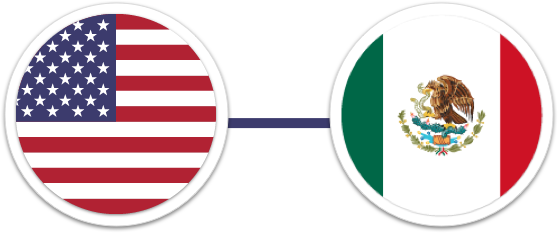
Available in English and Spanish
All of our approved courses are professionally translated and available in English and Spanish. We provide both text and audio versions so you can listen on the go.
Pro Tip: You can switch your language choice at anytime throughout the course without losing your progress.
Texas (TXDSHS) Food Handler Certification Guides
Reference these free guides to properly complete your Texas Food Handler Certification Course. Your certification is valid for 2 years before you need to renew.